
SkillsMind, How it works ?
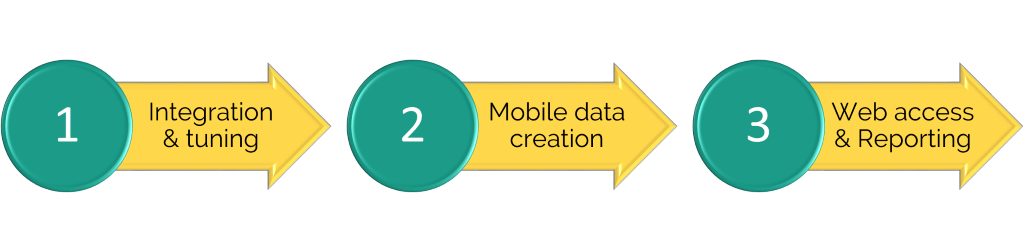
1. Tuning via web administration tools
WEB ADMIN
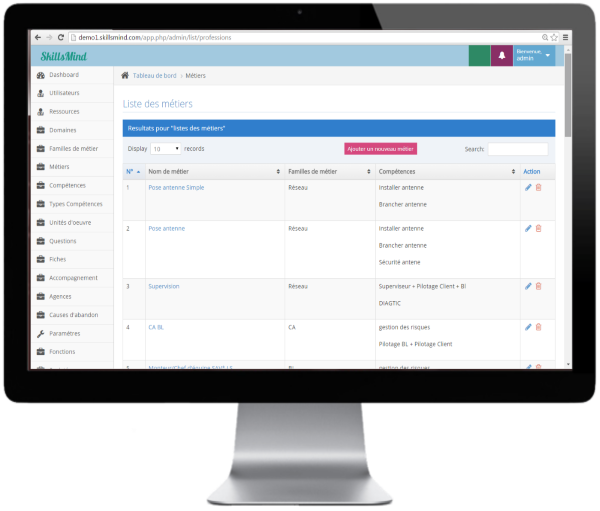
DATA INTEGRATION
Integrate data from you enterprise system (human resources, functions, organization, …).
SKILLS CREATION
Create skill and profession organized by Domain, Job Function, Occupation, …
STRUCTURE SETTINGS
Setting up different types of sheet : Audit, inspection, certification, training, Quizz, …
USERS MANAGEMENT
Manage users and define access rights depending on their business profile.
2. Mobile App usage
NATIVE MOBILE APPS

SYNCHRONIZATION
Synchronise enterprise data and structure on local mobile database
INSPECTION
Inspect projects on site, control the quality of service and send alert when needed.
CERTIFICATION
Examine technical skills on site and evaluate expertise level.
QUIZZ
Self testing and level of knowledge evaluation.
RESOURCE MANAGEMENT
Search for a person in the database, update his information or photo from the tablet App.
SCORE CALCULATION
Automatic calculation of score for inspection, audit or quizz.
PHOTO & GPS
Integrate Photo, GPS or signature in created sheets.
EMAIL SENDING
Automatic send a pdf copy of each created form by email to managers.
3. Access data through the web portal
SKILLS MANAGEMENT
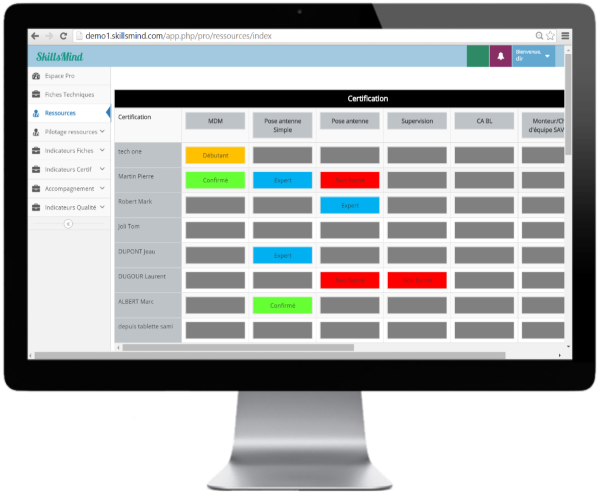
Sheet access
Read all the synchronized sheets from the tablet, save, print or send by mail.
Skills MAP VIEW
See Skills map and expertise level for all the resources.
CAREERS EVOLUTION
Automatic suggestion of careers evolution based on skills levels and professions definition;
HISTORY VISUALISATION
Read the history of actions per resource.
MANAGEMENT
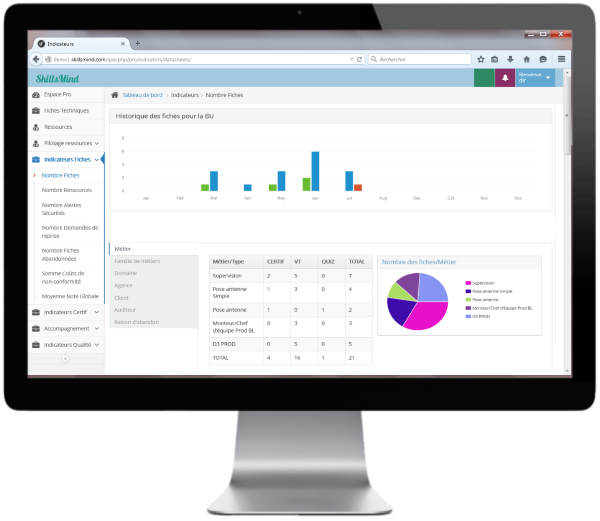
REPORTING
Interactive reporting tool for enterprise data analytic.
SECURITY ALERTS
Manage and read security alerts sent from tablet App.
Management KPIs
Get activity KPIs and Dashboard for managers.
DEFECTS COST
Check the cost related to defects and anticipate client’s claim.
